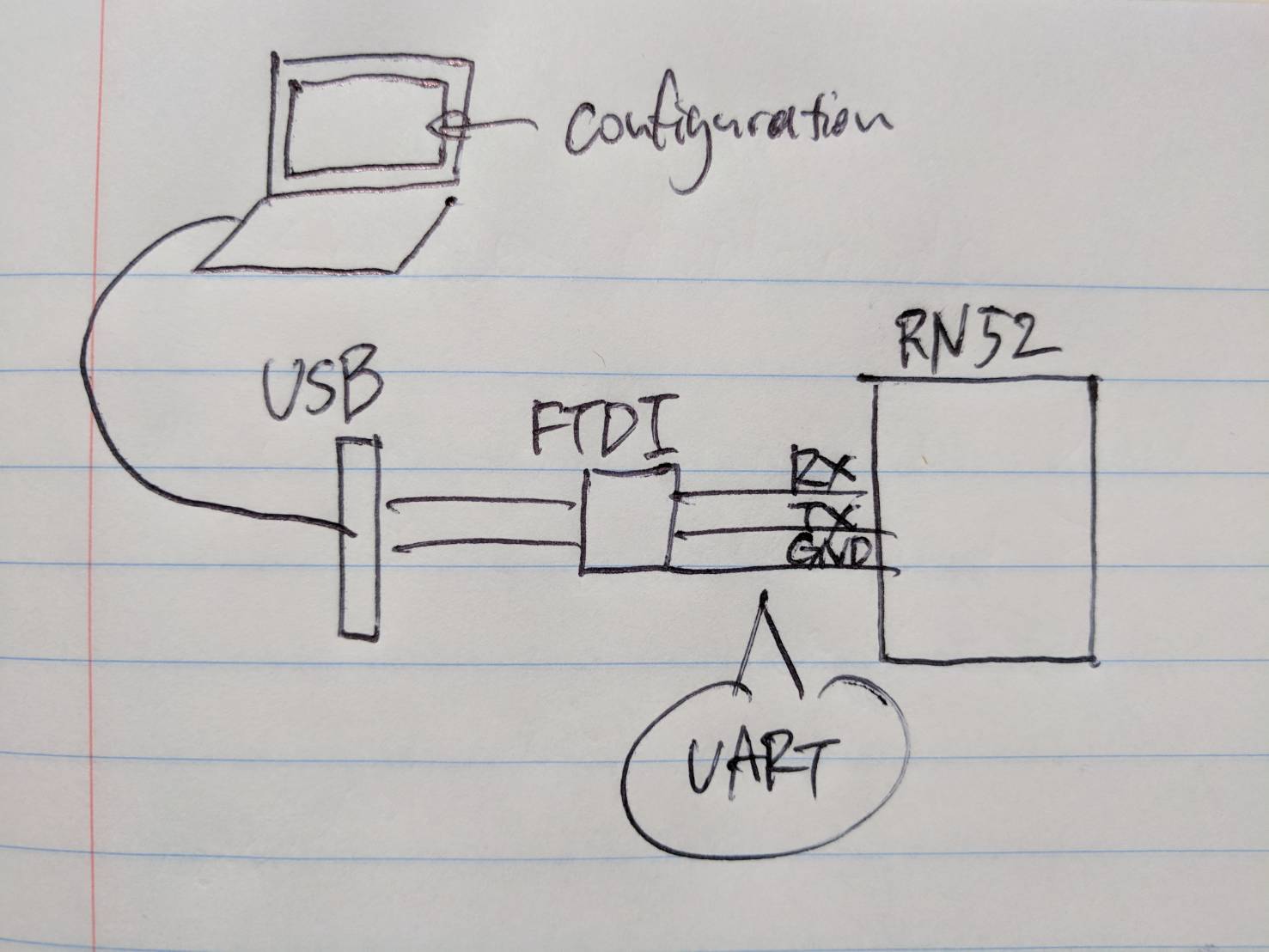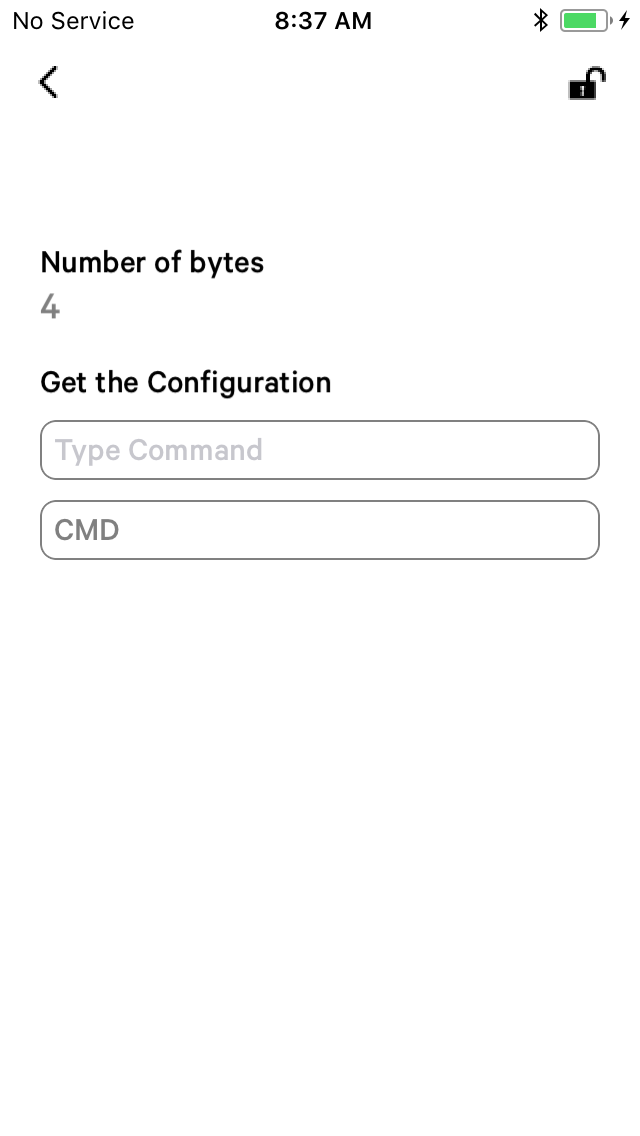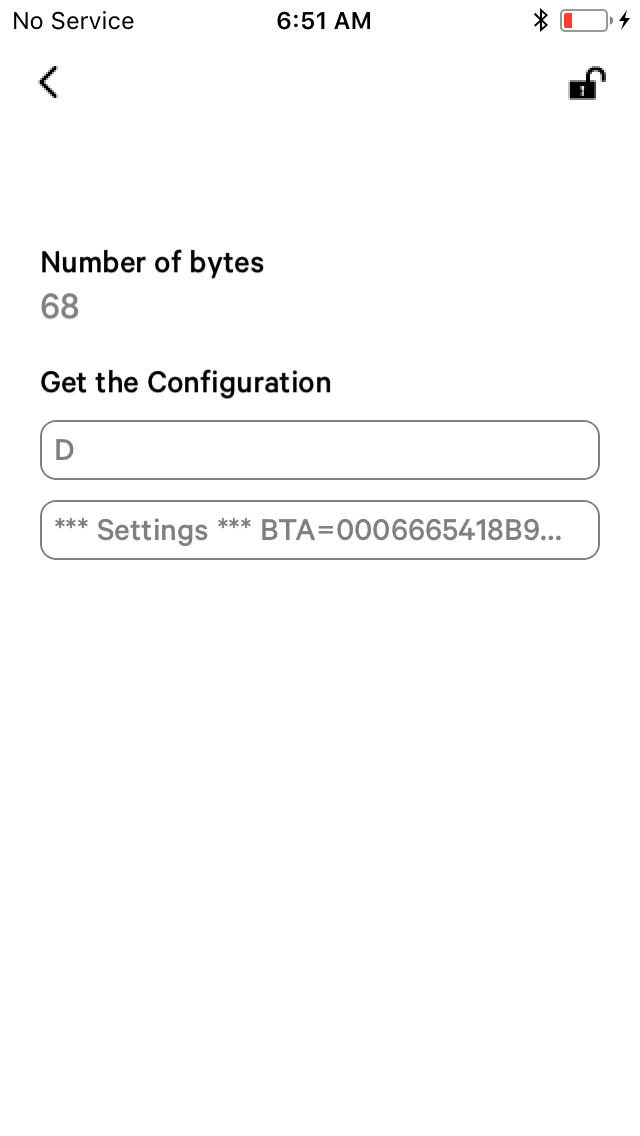Simblee (RFD77101) is one of the best BLE (Bluetooth Low Energy) chip that turns your project into the IoT. Since I have learned how to use the Simblee, I have come up with the idea that I connect Simblee into RN52 (Audio Bluetooth) to make my project more fun. The first step that I needed to do was whether I could do the configuration of RN52 through a Simblee chip, so I will introduce how to configure it by using UART and display the configuration on the Simblee App based on the commands you input.
Normal Configuration
In order to do the normal configuration that you can find in Sparkfun tutorial of RN52, you need to use a FTDI chip with USB to communicate with a serial UART through a USB port.
You are supposed to get the configuration like this (From Sparkfun).
Configuration on Simblee App
However, what if you would like to display the configuration of RN52 on Simblee App through RFD77101, the process will be different. Here is the simple sketch of this project. FTDI chip is connected to RFD77101 using UART (RX is 25 pin & TX is 23 pin as a default), and by connecting RFD77101 and RN52 using GPIO17 & GPIO19 as RX & TX), you could do the serial communication between these chips.
Source Code
|
1 2 3 4 5 6 7 8 9 10 11 12 13 14 15 16 17 18 19 20 21 22 23 24 25 26 27 28 29 30 31 32 33 34 35 36 37 38 39 40 41 42 43 44 45 46 47 48 49 50 51 52 53 54 55 56 57 58 59 60 61 62 63 64 65 66 67 68 69 70 71 72 73 74 75 76 77 78 79 80 |
// *************************************** // INCLUDE FILES // *************************************** #include <SimbleeForMobile.h> // *************************************** // VARIABLES // *************************************** #define RXpin 17 #define TXpin 19 #define BUFFER_SIZE 256 char bufferData[BUFFER_SIZE]; byte numByte; byte field1; byte field2; byte text1; // *************************************** // SETUP // *************************************** void setup() { Serial.begin(115200, RXpin, TXpin); SimbleeForMobile.deviceName = "UART Config"; SimbleeForMobile.advertisementData = "Ver1.0"; SimbleeForMobile.begin(); } // *************************************** // LOOP // *************************************** void loop() { SimbleeForMobile.process(); UARTcheck(); if (numByte > 0) { memset(bufferData, 0, 256); // Clear the data in buffer when new command is input } } // *************************************** // UART Check // *************************************** void UARTcheck(){ for (int index = 0; index < BUFFER_SIZE; index++) { if (Serial.available() > 0) { bufferData[index] = Serial.read(); numByte = index; // Check how many bytes is in the buffer SimbleeForMobile.updateText(field2, bufferData); } } if (SimbleeForMobile.updatable) { SimbleeForMobile.updateValue(text1, numByte); } } // *************************************** // UI // *************************************** void ui() { SimbleeForMobile.beginScreen(WHITE, PORTRAIT); SimbleeForMobile.drawText(20, 120, "Number of bytes"); text1 = SimbleeForMobile.drawText(20, 140, "000", GRAY, 20); SimbleeForMobile.drawText(20, 180, "Get the Configuration"); field1 = SimbleeForMobile.drawTextField(20, 210, 280, "", "Type Command", GRAY); field2 = SimbleeForMobile.drawTextField(20, 250, 280, "", "Response", GRAY); SimbleeForMobile.endScreen(); } // *************************************** // UI EVENT // *************************************** void ui_event(event_t &event) { // Taking an action when something is typed in text field if (event.id == field1) { Serial.println(event.text); } } |
Results
This is the UI on Simblee App.
When SMD mode started (GPIO9 pin shorted to GND).
When a command “D” was input in field1. However, I was supposed to get more than 68 bytes (As you can see, when you do the normal configuration on Terminal, the number of characters is more than 68 characters.) I need to study more about how to use a buffer, and fix this problem.
When a command that does not exist was input.
There are a lot of available commands that you can see. This project succeeded! Thanks.